
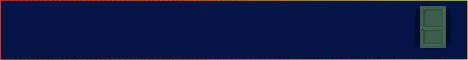
 |
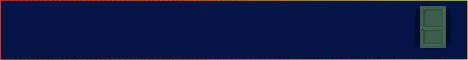 |
EnderUNIX tipsMail to My Friend , Home Page[ Solaris ] "Sun Patch Manager Recommended Patch Cluster" - Ömer Faruk Şen - (2005-08-31 11:15:57) [8303] To download only Recommended patch cluster using smpatch (which is a command that comes with sun patch manager v2) do the following # smpatch get (To view your current settings) # smpatch set patchpro.patchset=recommended ( To download and apply only Recommended patch cluster. Default patcheset is patchdb) # smpatch analyze # smpatch download # smpatch get You can analyze, download and get patches with just update command like: # smpatch update PS: Patch properties are: interactive rebootafter reconfigafter rebootimmediate reconfigimmediate singleuser standart with smpatch you can only install patches with standart properties. To install other patches and standart patches do: 1) smpatch update 2) init S 3) smpatch add -x idlist=/var/sadm/spool/disallowed_patch_list First step installs standart patches second step enters single user mode and third steps installs disallowed patches while system runs at runlevel 3 IMPORTANT NOTE: Sun has decided to end Patch Manager 2.0 as of 4 September 2007. So use Sup Update Manager. Patch Manager Cancelation Web Page: http://www.sun.com/service/sunconnection/gettingstartedfaq.xml Sun Update Manager Wiki: http://wikis.sun.com/display/SunConnection/Update+Manager Mail to My Friend , Home Page |
|