
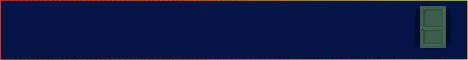
 |
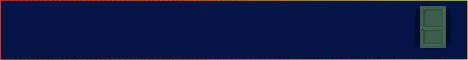 |
EnderUNIX tipsMail to My Friend , Home Page[ Solaris ] "Patching and installing packages to Solaris 11" - Omer Faruk SEN - (2011-12-31 16:43:50) [22861] With Solaris 11 completeley new packaging and patching system. IPS is a new packaging system and replaces patchadd or pkgadd with a single command which is pkg To patch a Solaris system or install a command you use pkg command. But to have access to solaris pathces you must have access to https://pkg.oracle.com/solaris/support web site which requires a valid Service Plan. First get a valid ssl certificate by registering at https://pkg-register.oracle.com/register/status/ but remember that you must have a valid Service Plan for that. After downloading Oracle_Solaris_11_Express_Support.key.pem and Oracle_Solaris_11_Express_Support.certificate.pem put it to /var/pkg/ssl directory and issue following commands: # pkg set-publisher \ -k /var/pkg/ssl/Oracle_Solaris_11_Express_Support.key.pem \ -c /var/pkg/ssl/Oracle_Solaris_11_Express_Support.certificate.pem \ -O https://pkg.oracle.com/solaris/support solaris After valid registration you can patch/update your system and install a new IPS. To patch your system # pkg update That's it.. If you want to install a package from repo. First we search for a package that contains string "packagemanager" # pkg search packagemanager INDEX ACTION VALUE PACKAGE basename file usr/bin/packagemanager pkg:/package/pkg/package-manager@0.5.11-0.175.0.0.0.2.2576 basename dir usr/lib/python2.6/vendor-packages/orca/scripts/apps/packagemanager pkg:/gnome/accessibility/orca@2.30.2-0.175.0.0.0.2.0 Then install the package # pkg install package-manager@0.5.11-0.175.0.0.0.2.2576 This command will install all dependencies and will install required package Mail to My Friend , Home Page |
|