
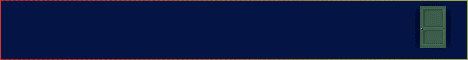
 |
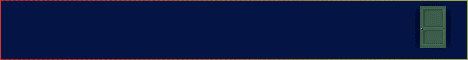 |
EnderUNIX İpucuArkadaşıma gönder , Ana Sayfa[ VmWare ] "Vmware ESX 3.5'u yamalamak" - Omer Faruk Sen - (2009-01-25 11:15:14) [6313] Vmware'i guncellemek icin her ne kadar vmware ile gelen esxupdate (www.vmware.com/pdf/esx3_esxupdate.pdf) komutu kullanilsa da patch'ler arasinda (http://support.vmware.com/selfsupport/download/) yolunuzu cok rahat kaybedip hangi patchi uygulamaniz gerektigini tam olarak anlamayabilirsiniz. Bunun icin http://tomas.hrdlicka.co.uk/blog/2008/05/09/s4u-esx/ adresinde gosterilen s4u-esx shell scripti kullanilabilir.. Ornek kullanim: s4u-esx info SHELL4U ESX Tool - Public Release (build 20081222PUB) Copyright (c) 2008 by 3open, Inc. Auto update: Disabled Creditals: Tomas Hrdlicka - tomas@hrdlicka.co.uk Available options: info - Display help autoupdate-enabled - Enable auto updates of S4U-ESX script autoupdate-disabled - Disable auto updates of S4U-ESX script update-patches - Download new ESX patches for deployment install-patch - Install new ESX patches (At first all VMs will be suspended) install-patch vmotion - Install new ESX patches (Use VMotion feature) vmlist - Show list of all VMs at ESX host kill-vm - Kill a hung VM at ESX host vmtools-esx350 - Install VMware Tools for VMware ESX 3.5.0 build 64607 vmtools-esx350-update1 - Install VMware Tools for VMware ESX 3.5.0 Update 1 build 82663 vmtools-esx350-update2 - Install VMware Tools for VMware ESX 3.5.0 Update 2 build 110268 vmtools-esx350-update3 - Install VMware Tools for VMware ESX 3.5.0 Update 3 build 123630 vmtools-esx301 - Install VMware Tools for VMware ESX 3.0.1 build 32039 Arkadaşıma gönder , Ana Sayfa |
|