
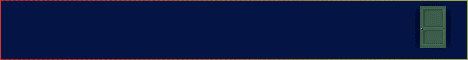
 |
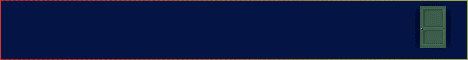 |
EnderUNIX tipsMail to My Friend , Home Page[ Linux ] "Disabling the Selinux" - Metin KAYA - (2007-05-13 01:48:55) [7223] Selinux (Security-Enhanced Linux) does not let most of the network applications (httpd, apache, etc.) work properly, so it must be disabled. To disable Selinux for current session immediately, type this command: # setenforce 0 To enable it again, this command is enough: # setenforce 1 To see the status of Selinux (Disabled/Enabled), prompt that: # getenforce If you wonna disable Selinux permanently, you can do one of these: - Depending on your boot loader, add \"selinux=0\" line into the \"/etc/grub.conf\" or \"/etc/lilo.conf\". - Change \"SELINUX=enabled\" line, which is in the \"/etc/selinux/config\" file (\"/etc/sysconfig/selinux\" file is linked to this file), into \"SELINUX=disabled\". Mail to My Friend , Home Page |
|